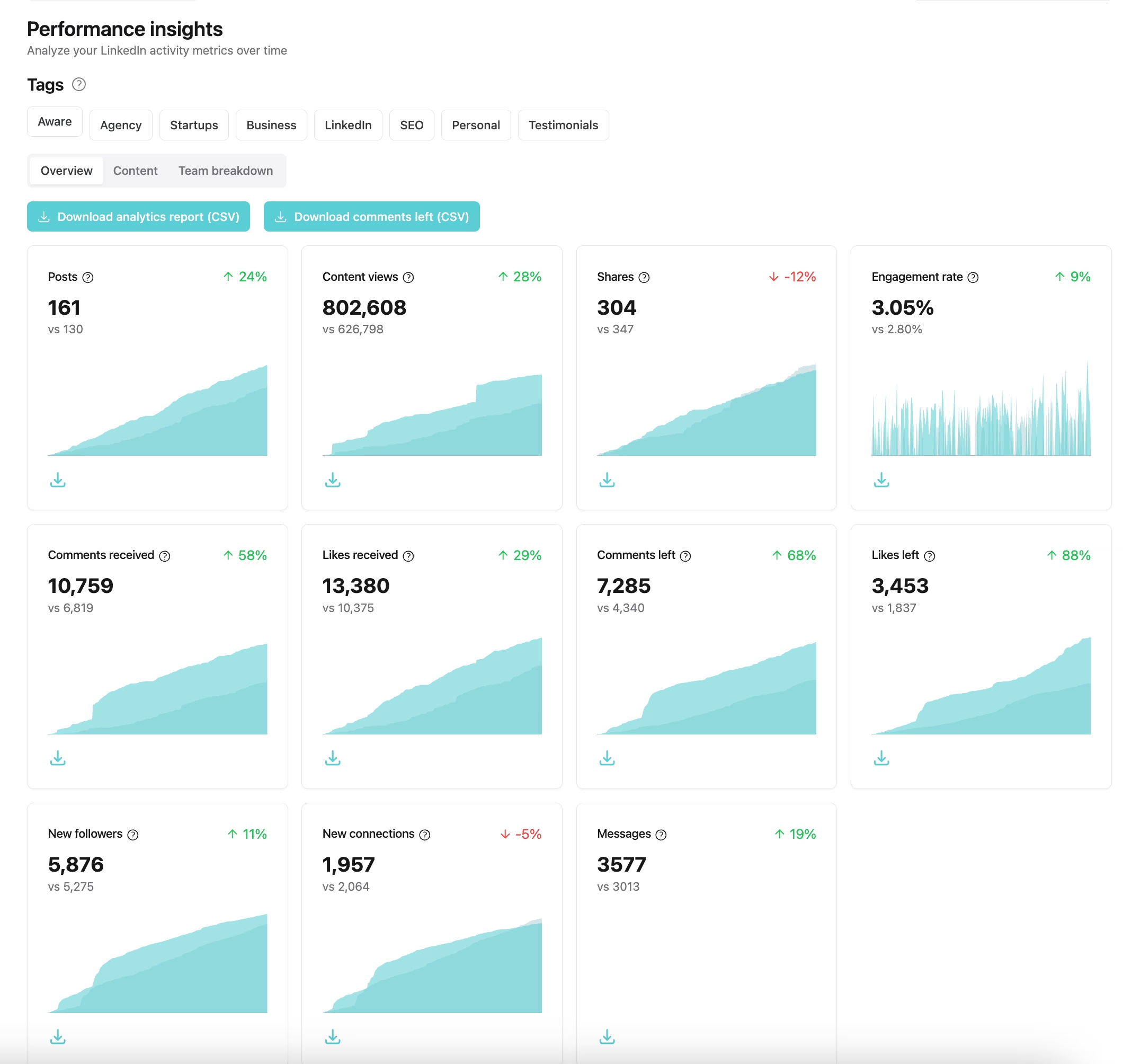Blog Post
How to add a link to your LinkedIn profile
Get a link to your website or sales page embedded onto your LinkedIn profile. Maximize conversions and sales from the traffic you're getting!

Table of contents
Add a custom description to your website link
In order to make profile visitors aware of your offer, it's useful to provide them a link to your own website or landing page.
Here, we'll show you how to do this!
1. First, go to “contact info” in the header of your profile, click on the pen icon and choose "add website".
Pro Tip: by default the text that shows in your profile is the a dull “Blog” or “Website.” You can customize that by selecting the “other” option. you can add your own website title and URL.

- Navigate to the “pen” icon

- Choose “add website”

- The difference between the standard implementation and the implementation with custom text.

Up next: If you want to know how to find and customize your LinkedIn url click here.
Or if you need more detailed analytics on your LinkedIn presence, click here.